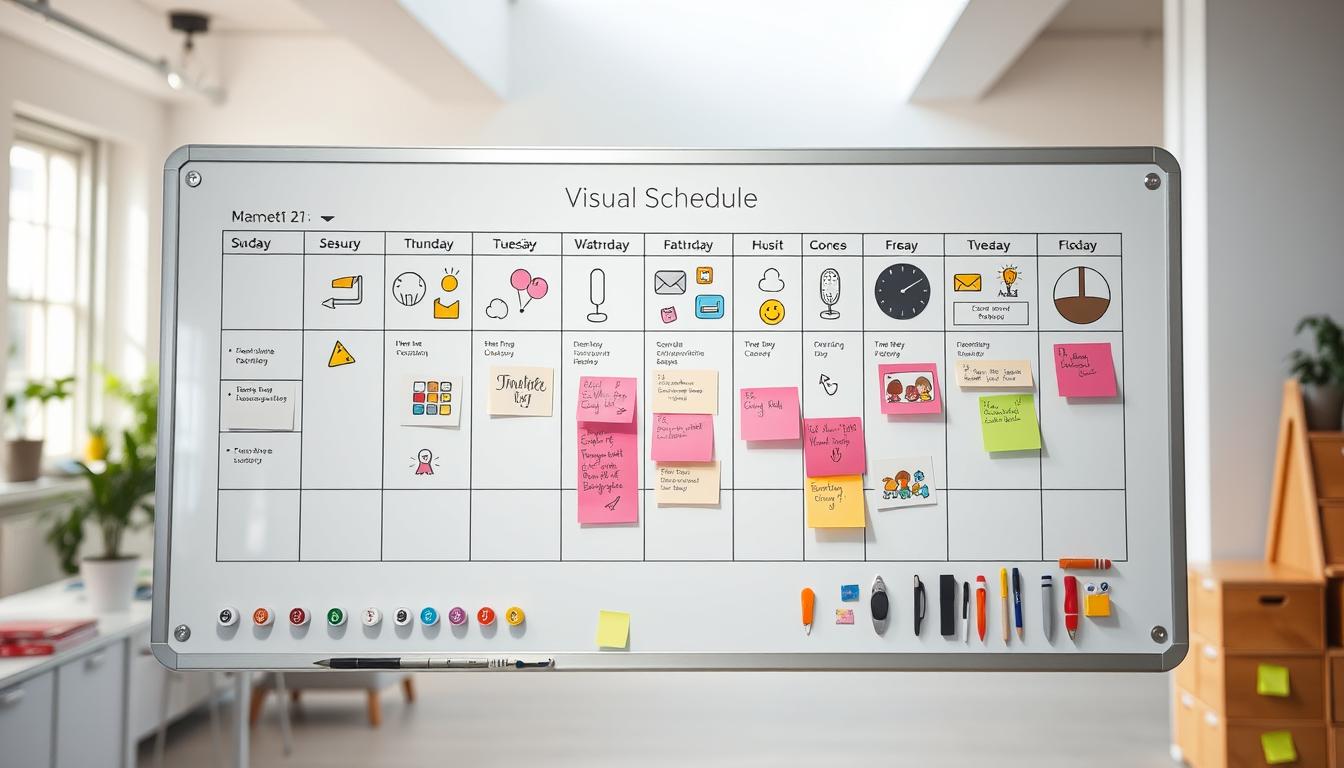How to Set Up a Visual Schedule
Imagine a typical school morning: cereal spills, shoes go missing, and your child clings to the couch, overwhelmed by the chaos. This was exactly what my neighbor Sarah faced daily—until she tried something simple yet transformative. She replaced verbal reminders with colorful picture cards showing each step of their routine. Within a week, her son started grabbing his backpack without being asked.
This is the magic of visual tools. They turn abstract ideas like “time” and “sequence” into something kids can see and touch. For young minds, a graphic showing “brush teeth” followed by “put on shoes” makes more sense than endless nagging. It’s not just about order—it’s about empowering children to navigate their world confidently.
In this guide, we’ll break down how these tools create calm from confusion. You’ll learn to design systems that grow with your child, whether they’re mastering potty training or homework routines. We’ll explore why combining images with words boosts literacy skills and how predictable patterns reduce meltdowns during tough transitions.
Key Takeaways
- Visual tools make abstract concepts like time tangible for young learners
- Picture-based systems reduce anxiety during daily transitions
- Effective schedules blend images, symbols, and age-appropriate text
- These tools adapt to different developmental stages and learning styles
- Consistent visual routines foster independence and self-confidence
Understanding the Benefits of Visual Schedules
![]()
Morning meltdowns fade when kids see their day mapped out in colorful images. These tools do more than organize tasks—they build life skills. By turning abstract concepts into concrete steps, visual schedules give young learners power over their world.
Building Skills Through Daily Patterns
Children flourish when they know what comes next. A well-designed system:
- Shows the sequence of events using pictures and simple words
- Lets kids check off completed activities for instant satisfaction
- Grows with the child, from potty charts to homework planners
One parent shared: “My daughter now dresses herself while pointing at her chart—like she’s the boss of her morning!” This independence sparks pride that carries into school and friendships.
Calming Minds With Clear Roadmaps
Uncertainty fuels anxiety. Visual tools replace “What’s next?” worries with:
- Predictable routines that feel safe
- Smooth transitions between tasks
- Visible proof of progress through the day
Teachers report fewer meltdowns during activity changes when kids can see the schedule. The magic lies in balancing structure with flexibility—like using movable icons for surprise events.
How to Set Up a Visual Schedule: A Step-by-Step Guide

What transforms chaotic mornings into smooth routines? The answer lies in crafting a system that speaks your child’s language. Let’s walk through building a personalized roadmap that turns daily tasks into confident achievements.
Identifying Routine Needs and Breaking Down Activities
Start by observing where struggles happen most. Does bedtime drag on? Do homework sessions spark frustration? Choose one routine to tackle first. Break it into bite-sized steps—like separating “brush teeth” into “get toothbrush,” “apply paste,” and “clean for two minutes.”
One teacher noted: “Kids master multi-step tasks 40% faster when each action has its own visual cue.” Keep instructions concrete. Instead of “clean your room,” show specific tasks like “put toys in bin” or “fold blankets.”
Selecting the Right Visual Elements
Match symbols to your child’s comprehension level. Toddlers thrive with real photographs of their toothbrush or lunchbox. Older kids might prefer simple drawings or word cards. The TEACCH method recommends using:
- Objects for early learners (a spoon for mealtime)
- Color-coded icons for pattern recognition
- Text paired with images for emerging readers
Implementing With Clear Transitions
Introduce the system during calm moments. Point to each step while verbally explaining it: “First shoes, then jacket—just like your pictures show!” Use tactile cues like moving completed cards to a “done” pocket.
Celebrate progress with high-fives or sticker rewards. As confidence grows, expand the schedule’s length. Many families find 3-5 activities per session work best initially, gradually building to full-day layouts.
Incorporating Visual Schedules in Daily Life

Picture this: Your child moves smoothly from breakfast to bus stop, then transitions to classroom tasks without meltdowns. Consistency across environments makes this possible. Let’s explore how these systems work in real-world settings and discover ready-to-use tools that simplify implementation.
Applications in Home, School, and Community Settings
Create continuity between locations with these approaches:
- Home: Use photo-based charts for morning routines—try PBS Kids’ editable templates
- School: Teachers love Autism Little Learners’ 54 activity cards for group transitions
- Community: Portable mini-schedules fit in backpacks for library visits or grocery trips
A special education teacher shares: “We laminate Sheffield Children’s NHS symbols—students check them off with dry-erase markers during field days.”
Utilizing Digital Tools and Printable Resources
Mix traditional and tech solutions for maximum flexibility:
- Customize Conscious Discipline’s free charts using Canva
- Try apps like ChoiceWorks for drag-and-drop digital plans
- Print Priceless Parenting’s bedtime checklists on tear-resistant paper
Many families start with physical schedules before introducing tablets. Rachel Norman’s routine cards work particularly well for screen-free households. Remember: The best tool matches your child’s learning style and environment demands.
Conclusion
Consider how small changes can lead to big improvements in daily life. Visual schedules grow with your child, becoming trusted companions through homework challenges and bedtime routines. These tools aren’t one-size-fits-all solutions—they’re flexible frameworks that honor each learner’s unique pace.
Start with two or three clear tasks. Celebrate when your child points to their morning chart or completes a step independently. Progress might look like fewer meltdowns during transitions or new self-care skills emerging over weeks.
Adjustments are part of the process. If a system isn’t clicking after 10-14 days, try swapping photos for drawings or adding movement breaks between activities. One parent found success by letting their son arrange his evening routine cards each afternoon.
The true magic happens when children begin internalizing these patterns. You’ll notice them taking initiative—grabbing their water bottle before soccer practice or setting the table without reminders. That growing confidence? That’s the schedule working behind the scenes, building life skills one visual cue at a time.
FAQ
How do visual schedules help reduce anxiety in children?
What types of visuals work best for creating a schedule?
Can visual schedules be used outside of home settings?
How do I introduce a visual schedule to a child who resists structure?
Are digital tools as effective as physical visual schedules?
How often should I update a visual schedule?
Can visual schedules support children with communication delays?

Eduard Kingly is a travel and lifestyle content creator with a focus on personal development and education. He combines firsthand travel experiences with research-driven insights to guide readers in discovering new places, building better habits, and pursuing meaningful learning.