Best Road Trip Apps You Need
Did you know 85% of travelers who use digital planning tools report significantly less stress during their adventures? In an era where spontaneity meets smart preparation, technology has reshaped how we explore highways and hidden gems alike.
Gone are the days of paper maps and last-minute detours. Modern solutions offer real-time updates, curated pit stops, and even crowd-sourced recommendations. These tools don’t just plan routes—they turn ordinary drives into unforgettable journeys.
Why stick with outdated methods when apps provide live traffic alerts, fuel price comparisons, and personalized itineraries? From discovering quirky roadside attractions to booking last-minute campsites, the right digital companions ensure every mile counts.
Key Takeaways
- Digital tools reduce planning stress by 85% for most travelers
- Real-time updates beat traditional paper maps for accuracy
- Combining multiple apps creates seamless travel experiences
- Specialized platforms cater to unique needs like EV charging or hiking trails
- User-friendly interfaces make trip customization accessible to everyone
Overview of Road Trip Apps
Today’s explorers carry digital Swiss Army knives that handle every aspect of their adventures. These platforms combine route optimization, accommodation hunting, and local discovery into seamless experiences. No more switching between six different tools to plan a single day’s drive.
- All-in-one hubs that manage itineraries, bookings, and navigation
- Specialized tools for electric vehicles or hiking trails
- Niche platforms finding unique stops like vintage diners or sunset viewpoints
What makes these tools indispensable? Offline maps work where cell service disappears. Shared planning lets groups collaborate in real time. Integration with weather services and hotel apps creates adaptive itineraries that adjust to road conditions.
Whether you thrive on spontaneity or color-code spreadsheets, there’s a perfect match. Free-spirited travelers love apps suggesting random quirky stops. Detail-oriented planners appreciate mile-by-mile breakdowns with rest area alerts.
Crowd-sourced reviews transform these tools from static guides into living resources. Real travelers flag construction zones, recommend clean bathrooms, and share secret swimming holes. Using 2-3 complementary apps acts like having a local guide, mechanic, and concierge riding shotgun.
Planning Your Road Trip: Strategies and Tools

What separates a chaotic drive from a smooth adventure? Strategic preparation. Start by building a trip itinerary that maps key stops while leaving breathing room for surprises. Think of it as your adventure blueprint – detailed enough to prevent missed opportunities, flexible enough for spontaneous ice cream breaks.
Visual tools transform overwhelming routes into manageable chunks. Color-coded maps help spot clusters of attractions, while timeline views prevent overpacking days. “The best discoveries often happen between scheduled stops,” notes frequent traveler Mia Rodriguez. Balance is key – lock in must-see locations but keep 30% of your schedule open.
Effective research goes beyond top Google results. Check local event calendars for festivals and dig through travel forums for hidden gems. Save critical details in multiple formats: starred locations on digital maps, printed hotel confirmations, and screenshot lists of dinner spots.
Try these approaches:
- Use layered planning – non-negotiable stops first, optional additions later
- Group destinations by geographic clusters to minimize backtracking
- Note alternative routes for weather changes or unexpected closures
Remember, even the best plans need adaptability. Build in buffer days and identify “skip-able” activities when time runs short. Your future self will thank you when that roadside fruit stand demands an unplanned stop.
Navigation and Mapping Essentials

Modern explorers rely on digital compasses that do more than point north. The right tools transform chaotic journeys into smooth adventures, blending real-time data with offline reliability. Let’s explore how to stay found – even when technology fails.
Smartphone Guidance Systems
Google Maps leads the pack with live traffic alerts and automatic rerouting. Its secret weapon? Constant app updates reflecting new roads and changed speed limits. Over 140 million travelers trust Maps.Me for its detailed offline map access – perfect for mountain passes or desert highways.
Try these pro moves:
- Download regional maps 24 hours before departure
- Bookmark alternate routes in case of closures
- Enable location sharing for safety
Route Refinement Tactics
Planning a 500-mile drive? “Always add 20% more time than the app suggests,” advises trucker-turned-blogger Hank Wilcox. Layer multiple stops using the “Add Destination” feature, grouping attractions by proximity. Combine map tools for best results – use one app for traffic patterns and another for scenic detours.
Boost efficiency with:
- Satellite views to spot rest areas
- Toll cost calculators
- EV charging station filters
Most apps let you choose between speed and scenery. Set preferences for highways or backroads, and watch your planned route adapt. Remember – the best journeys balance technology with old-fashioned exploration.
Fuel Efficiency Tools for Road Trips

Smart travelers know fuel costs can make or break a journey. With gas prices fluctuating daily, having real-time data transforms how you budget for miles ahead. Enter crowd-powered solutions that turn every driver into a cost-saving expert.
Power of Community Pricing
GasBuddy’s 60-million-strong network acts like a financial safety net for drivers. Users update station prices faster than corporate reports, creating live price maps that outpace official sources. “Reporting prices takes seconds but saves dollars for everyone behind you,” explains longtime user Darren Cole.
Strategic refueling starts before ignition. Check the app when planning morning departures – stations often adjust rates overnight. Focus on clusters near highway exits rather than isolated rural pumps to avoid premium markups.
Beyond the Pump Savings
This tool does more than compare numbers. Its trip cost calculator estimates total fuel expenses based on your vehicle’s MPG. Reward programs give cashback on fill-ups, while low-fuel alerts prevent risky gambles in remote areas.
For backroad adventures, set waypoints at confirmed stations instead of assuming availability. Combine this with off-peak driving to reduce idling costs. Remember: saving 10¢ per gallon adds up to $6 on a 60-gallon tank – enough for two museum admissions or a memorable diner meal.
Pro tip: Enable price alerts for your route. The app will ping you when stations drop rates near planned stops, letting you time fill-ups perfectly. Shared knowledge keeps everyone’s journey affordable and stress-free.
Booking Accommodations and Managing Travel Costs
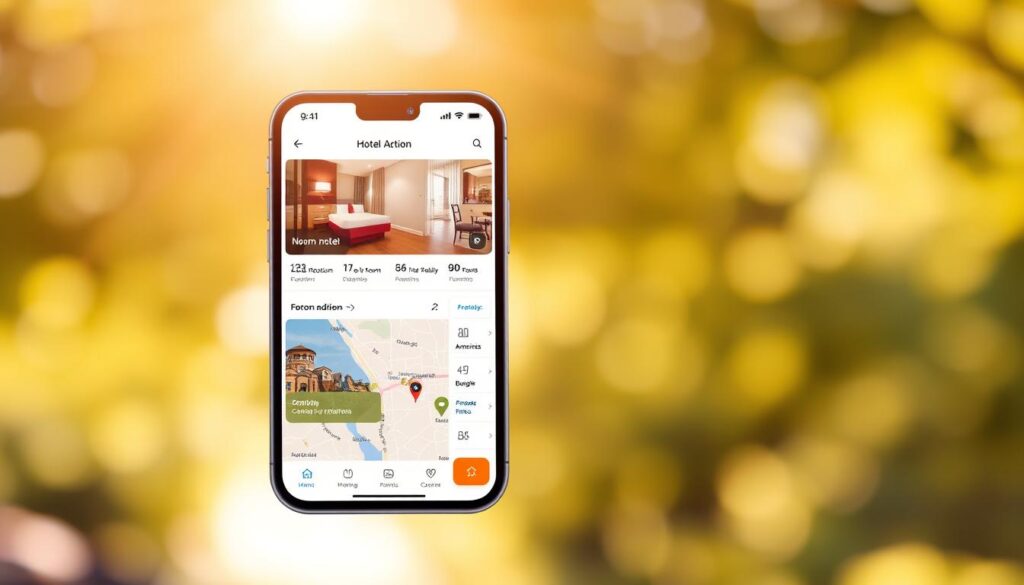
Finding the perfect place to rest your head shouldn’t feel like a treasure hunt. Modern travelers need tools that balance comfort, cost, and convenience – whether booking months ahead or scrambling for same-day stays.
Your Digital Concierge Team
Booking.com acts like a global accommodation encyclopedia. Its hotel app connects users to 28 million places – from Parisian penthouses to cozy Alaskan cabins. The platform’s secret weapon? Filters that sort options by:
| Accommodation Type | Best For | Average Price Range |
|---|---|---|
| Luxury Resorts | Splurge Stays | $250+/night |
| Vacation Homes | Group Travel | $120-$200/night |
| Guest Houses | Local Experiences | $60-$150/night |
For spontaneous adventures, HotelTonight shines. The app’s algorithm hunts down unsold rooms, offering up to 50% off same-day bookings.
“I’ve scored four-star stays for less than a motel price – twice!”
shares frequent user Tasha Morales.
Smart travelers mix both strategies. Book key destinations early through Booking.com’s multilingual support, then use HotelTonight for flexible stops. Always compare amenities – free parking often outweighs pool access when road-weary.
Remember: Great deals hide in timing. Coastal hotels drop prices after summer, while ski lodges offer spring discounts. Set price alerts and check cancellation policies – your perfect stay awaits!
Discovering Local Attractions and Dining Spots

Great journeys live through memorable meals and unexpected discoveries. Digital platforms now act as your personal food scouts and adventure curators, helping you skip generic chains for authentic flavors.
Your Global Taste Test Team
TripAdvisor’s Travelers’ Choice awards spotlight the world’s top 1% of restaurants through millions of reviews. This annual list separates fleeting trends from consistently excellent spots. “We found a family-run pasta shop in Rome that wasn’t in any guidebook – just pure magic,” shares frequent user Luis Chen.
Yelp’s 100 million reviews help pinpoint perfect places:
- Filter by dietary needs or kid-friendly options
- Spot hidden gems using “Off the Beaten Path” tags
- Compare photos to avoid menu disappointments
Smart searching turns reviews into treasure maps. Look for repeated praise about specific dishes rather than generic “great food” comments. Sort attractions by “Local Favorites” to bypass crowded tourist hubs.
Supporting small businesses enriches your travel experience while boosting communities. That charming bakery with handwritten signs? It likely offers better stories – and croissants – than any multinational chain.
Entertainment Solutions for Long Drive Hours

Long stretches of highway don’t have to mean endless boredom. Smart travelers mix digital tools with classic car games to keep spirits high. Start by loading your favorite app with audiobooks and podcasts – perfect for group listening or solo relaxation.
Family-friendly platforms like Spotify Kids let everyone queue up age-appropriate playlists. Create collaborative stories using voice memos or challenge passengers to photo scavenger hunts. “We turned rest stops into podcast recording studios,” laughs frequent traveler Marissa Wu. “Now our vacation memories include homemade audio dramas.”
Balance screen time with interactive activities. Printable travel bingo cards work wonders for younger explorers. For teens, try trivia games about upcoming destinations using your mapping app’s location data.
Educational options enrich your experience. Listen to regional history podcasts while passing landmarks or use language-learning tools to prep for border crossings. Schedule activities in 90-minute blocks between scenic viewpoints and snack breaks.
Remember: The best entertainment adapts to your group’s energy. Pack a surprise bag with new coloring books or puzzle toys for when attention spans wane. With thoughtful planning, even cross-country travel becomes part of the adventure.
Weather and Safety: Staying Prepared on the Road
Blue skies don’t guarantee smooth travels – nature often has other plans. Modern tools help travelers anticipate challenges while keeping adventures on track. With 72% of weather-related delays occurring unexpectedly, real-time updates become your invisible co-pilot.
Real-Time Updates from The Weather Channel
This platform acts like a meteorological lifeline. Hourly forecasts help pack the right gear, while radar maps show storm movements down to the minute. One user avoided a hailstorm by detouring 20 minutes early: “The app showed the cell forming before we saw dark clouds.”
Key features include:
- Emergency alerts for tornadoes or floods
- Wildfire smoke tracking for air quality awareness
- Precipitation start/stop times for activity planning
Mastering Unpredictable Conditions
Smart travelers cross-reference data. Check long-range trends when booking campsites but trust hourly reports for day-of decisions. If thunderstorms threaten afternoon hikes, shift outdoor plans to mornings using the app’s precise timing details.
Remember:
- Coastal routes need tide/wind updates
- Mountain passes require elevation-specific forecasts
- Desert drives benefit from heatwave warnings
While technology improves accuracy, always prepare for surprises. Keep extra water during drought alerts and know evacuation routes in fire-prone areas. Weather information empowers safer journeys – but common sense remains your best tool.
Parking and Urban Navigation Challenges
Urban explorers face a common challenge: finding safe, affordable parking in crowded cities. Modern tools transform this headache into a streamlined process, letting you focus on adventures instead of circling blocks.
Smart Solutions for Tight Spaces
SpotHero acts like your personal parking assistant. Reserve spaces days before arriving at concert venues or airports. One user shared: “I booked a spot three blocks from Wrigley Field during game day – saved 40% versus drive-up rates.”
ParkMe simplifies comparison shopping. Its map displays real-time prices at nearby garages and lots. The platform even shows height restrictions and EV charging availability – crucial details traditional maps miss.
| Feature | SpotHero | ParkMe |
|---|---|---|
| Advance Booking | Up to 1 year | Up to 3 months |
| Price Guarantee | Yes | No |
| Airport Coverage | 45+ major US airports | 30+ international airports |
Strategic planning pays off during peak times. Both apps let you filter by:
- Walking distance to destinations
- 24/7 access availability
- Monthly pass options
Always check cancellation policies. Some locations offer full refunds up to an hour before reservation times. Combine these tools with navigation apps to create seamless door-to-door routes.
Essential Utilities for Road Travel
Never underestimate the power of a well-timed pit stop. Modern explorers need more than maps and playlists – they require tools addressing life’s basic necessities with precision.
Sanitation Solutions for Every Journey
The Where is Public Toilet app changes restroom hunting from stressful to strategic. With 280,000 global listings, it helps travelers filter by critical needs:
Accessible facilities appear first for wheelchair users. Parents prioritize stations with baby-changing tables. Budget-conscious drivers find free options quickly using payment requirement filters.
Offline access proves vital in remote areas. Download regional databases before entering dead zones – your phone becomes a bathroom compass without cell service. “This saved us during a Utah desert crossing,” shares user Dana Simmons.
Apple users benefit from Flush Toilet Finder’s streamlined interface. Both platforms let you location-lock searches near highways or urban centers. Optimize storage by selecting only needed regions – no bloated downloads wasting space.
These utilities transform necessary breaks into stress-free transitions. Pair them with navigation apps to maintain momentum while keeping comfort a priority. After all, great adventures flow better when basic needs are met.
FAQ
What’s the best app for offline maps during travel?
How can I find the cheapest gas prices on my journey?
Which apps help book last-minute hotels?
What tools help discover local restaurants or attractions?
How do I stay updated on weather changes while driving?
Are there apps to reserve parking in busy cities?
What’s a reliable way to find rest stops on highways?
How can I keep passengers entertained during long drives?
What’s the easiest way to plan a multi-stop itinerary?
How do I prepare for unexpected road conditions?

Adam Peter is a finance, travel, and automotive writer with over a decade of experience. He creates clear, practical content to help readers manage their money, explore the world with confidence, and make informed decisions about cars and travel gear. His work blends expert insight with real-world usefulness.




